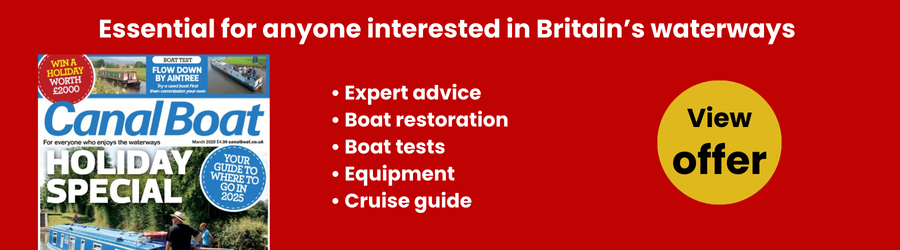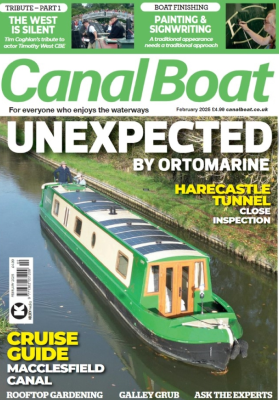Most boaters have paper maps or guides, but more and more people are using smartphones or tablets for boating, so time to look at how they work and at some of the newer developments
Let’s face it, many of us could make more of our smartphones and tablet computers – take waterways facilities as a simple example. The Waterscape website waterscape.com/things-to-do/boating/guides has downloadable boaters’ guides including the latest information on waterpoints and sanitary facilities, stoppages etc. Downloading them as PDF files onto a tablet for ready access is far cheaper than printing them out and easier to use in a moment of need. (Where is that next waterpoint or mooring?)
Just as GPS changed the way motorists use maps to follow a route, boaters can employ the GPS in their smartphone or tablet. Most of us know that a digital map and GPS can pinpoint your location, track your route and reveal what is around the next bend.
But what is a digital map? Put simply, it is numbers stored in the smartphone memory that an App presents on screen as a virtual map. SatNav maps are diagrams defined by points, lines and shapes using what’s called ‘Vector map’ technology.
For full map detail, including contours and other fine detail, the maps are based on ‘Raster image’ technology. A convention devised by Microsoft and Google is that a map of the world fits into a single square at zoom level 0, then each higher level of zoom increases the number of squares fourfold. By zoom level 15 there are more than a billion squares, each one of which shows an area just a few hundred yards across. That makes for a map scale of about 1:30,000 when you look at it on a typical screen. It also makes for a big data file.
The maps are saved as small square images called ‘tiles’ and the required map area is created by assembling only the tiles that are needed. This is particularly helpful for on-line maps, as the stream of data transmitted by wireless to the smartphone need contain only the relevant tiles.
Maps seem big files to have on a smartphone or tablet but storage is cheap. A 32Gb SD card will carry all your music, maps, boaters’ guides, a log of your travels as a document or spreadsheet, recipes, Kindle books, bird identification guide and much, much more for less than £20.
A digital map is not just a giant picture, it also contains information to relate points in the image to corresponding points on the Earth. Cartography has to project the curved surface of the earth to a flat view without distorting reality too much. (For example one reality is that the UK slants much more to the north-west than is commonly shown for example in television weather maps, simply for convenience of the broadcaster. Remember, Edinburgh is West of Gloucester!) In computer terms, digital maps can be expressed in a number of different formats and file types.
All this technology is good when the mobile phone wireless signal is strong, but be careful how much data you download because your data allocation comes at a cost. Running Google maps all day is quite an expense. And while Google maps are fine for finding the nearest café or ATM, they lack the detail of things such as footpaths and contours for use in the country.
There is a way to avoid eating up precious data allowance on your smartphone and that is an off-line map stored on the phone, one that is yours forever and whenever you want it. Many boaters will already be familiar with EurEauWeb’s Water-Way maps for laptops and tablets and their e-canalmapp app for smartphones introduced last year which work in this manner.
Now there’s a new entrant in the field, John Thorn who believed that a lack of good-value digital mapping was deterring some people from realising the potential of their smartphones and tablets. That’s not surprising: Ordnance Survey digital maps cost £100 or more for the whole of Britain at a scale of 1:50,000 and a single National Park at a scale of 1:25,000 can cost £60 or more. Try buying the many miles of the English canal and river waterway routes as digital maps and the costs can be off-putting.
What a digital map can do that a paper one cannot is to merge information. So he has prepared maps combining OS maps and publicly available contour data from the Open Street Map worldwide collaborative project which is building high quality free maps to produce offline maps specifically for smartphones and tablets.
The range of handhelds and tablets changes all the time and pretty much all will handle map Apps, many of which are free, and if you have to pay it’s usually less than a tenner. Android Apps that will read these off-line maps immediately after download include Maverick, BackCountry Navigator, Locus and Rmaps; on Apple there is an App called GalileoGPS.
Free software will convert them to many other Apps and devices, including Palm and Symbian, as well as allowing them to be viewed on a desktop or laptop. Downloaded to a smartphone or tablet they work without a data package, and when there is no mobile phone signal.
In GPS jargon a ‘route’ is the path you want to follow and a ‘track’ is the route you actually travelled. So a canal or river is the route, and for boaters who currently record their journey and overnight stopping points on paper there are track recording facilities in many map Apps. Track points can be automatically recorded every few seconds or metres and the speed, position and time then uploaded to internet applications like GPSies or to a PC. The track of your boat trip, cycle ride or walk then is available to save, examine or share with friends including distance and speed, and altitude and height change, too.
As most smartphones and tablets are now GPS-enabled, these map Apps centre on your present location simply by touching the location icon. And as you move so does your position on the map. Now how far ahead is that lock? And is there a path across the field to the pub I can see?
But a few words of caution: all Android and most Apple smartphones contain a GPS chip, but some tablets do not, so check the spec for ‘GPS Receiver’ if buying. If you do have a tablet without, all is not lost as there are GPS receivers that will talk to the tablet via Bluetooth.
Smartphones and tablets are designed for elegance not ruggedness in the outdoors, but protective covers work well and there are styles and colours to suit all preferences. Smartphone holders for use in vehicles that attach to a window by a suction cup work just as well inside a boat. They are best on a window to keep a view of the GPS satellites.
These holders can accommodate up to a seven-inch screen tablet and have been used on a cabin roof to hold a smartphone or tablet near the steerer. One downside is that bright sunlight can hamper viewing of the screen content. Another possibility is to put the device in a clear waterproof holder. You can work the touchscreen through the plastic and if it falls overboard it floats!
Battery life of smartphones and tablets becomes important when you are on the move and outdoors. A routine of charging overnight and at meal breaks solves this. Sensible discipline to close unnecessary features does help, including turning off Wi-Fi and Bluetooth when they are not in use, and when the wireless signal for mobile phones is weak or non-existent, turning off synchronisation and data in the settings might help. Rechargeable battery extenders can be had for around £20 that will keep a smartphone going for days.
There have been licensing and copyright issues around digital maps just as with books and music. Most digital maps have been compiled in recent years so a person (or their employer) will own the copyright. Current enforcement by copyright holders, including the Ordnance Survey, has reduced the availability of free maps.
Specialist digital map providers have to obtain a licence from the OS and then they need to recoup those costs. The result is that the maps can be expensive. Also, you can be locked in to that supplier because they incorporate a means to stop their maps being copied or transferred to competitor map systems. John Thorn’s maps are free of copying restrictions.
Finally, when darkness falls and stargazing comes to mind, the GPS on a smartphone or tablet can also put a star map App in front of you as you turn to look around. Then finding the planets and the Plough and those other constellations all becomes much more rewarding!
John Thorn took early retirement from his job in insurance. He has authored 60+ walks for Walkingworld (walkingworld.com) and a couple of eBooks (Maps on the move – New Ways with GPS on Android and Have a Walking Holiday on El Hierro). He has also developed software for working with maps that has sold 1,000+ copies across 50 countries. For more details see gbmapping.co.uk