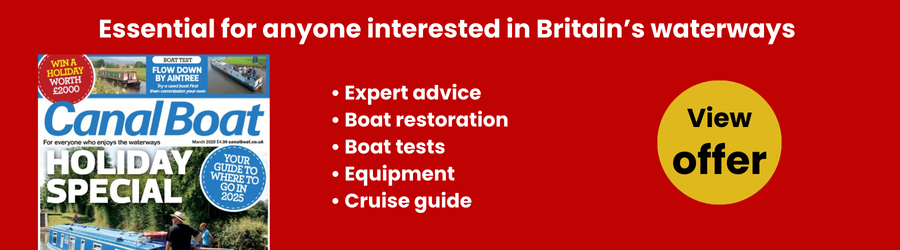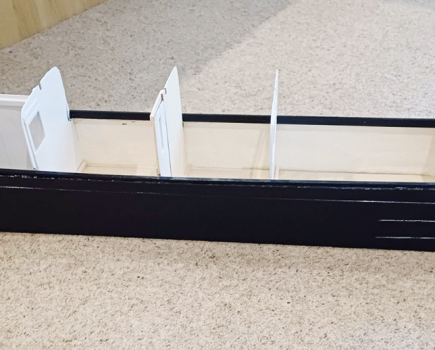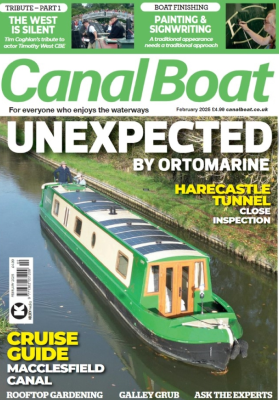Maritime artist Colin Harvey explains how to create a limited edition print of your boat in 5 steps using your computer rather than paints and brushes.

Promotional feature
Computer Vs traditional art
During those long pleasant evenings on the cut, have you ever dreamed of doing something creative with your time; perhaps painting, but you don’t have the space or inclination to work with an easel, paints and brushes? Computer art might be the solution. There is no mess, only requiring a computer, some illustration software and plenty of patience to produce a style of art that fits comfortably with life on a narrow boat.

I’m not talking about Photoshoped images, but a unique piece of artwork created by you that allows you to share your boat with family and friends on a very personal level! With computer art you can print one or as many pictures as you like, with each one a perfect replica of the original. Alternatively you can tailor individual versions for different recipients.
To get started you will need a good quality illustrator software package compatible with your PC, reasonable computer skills and lots of time and patience.

How to get started
First, collect as much reference material as possible relating to the picture you want to illustrate, preferably as high resolution images, store them in a common file on your computer. It might be a photo of a particular sunset, or canal setting you want to incorporate your boat into. This means you will be able to access source material quickly and easily and bring it up on screen as a visual reference as your artwork develops.

Apart from the obvious fact that paint and brushes aren’t used, the single greatest difference between traditional and computer art is the former is created on a single canvas whereas computer art is built up on multiple layers (or canvases) and then combined into a finished piece of artwork.
Like all things to do with boating, preparation is the key. Before you draw an electronic line on the screen, set up 4-5 layers (actual number will depend on the complexity of the illustration, I have used up to 16), you can then work on each layer individually to create a particular feature or part of the artwork.

Don’t panic if you are unsure what I mean by ‘layers’, these are contained within your illustrator software package and are simple to use.
Let me explain how, using an illustration of Preston Brook Tunnel as an example.

Stage 1. Establish the key visual element of the picture.
Like any painting, rough out the composition with particular emphasis on the central feature of the picture, in this case the tunnel entrance, and save it as Layer 1. This first stage is critical as it sets up the reference points for the rest of the artwork and allows you to build elements around this central theme.
Stage 2. Outline the remaining key elements in the picture
The next step is to sketch out each of the remaining key visual elements on separate layers to ensure everything is working well together. Frankly this is the most time consuming part of the project as every line needs to be created individually. The upside is once you have created an object, for example a brick, you can copy, paste and rotate that brick to form the tunnel entrance without having to draw every line in every brick over and over again.
You can begin to see the need to keep elements on separate layers otherwise you can be overwhelmed by the complexity of the illustration. Having roughed out the artwork and established the overall composition, begin to finalise elements layer by layer. You can do this by hiding unwanted layers until you are ready to work on them.
The trick is to ensure that each artwork layer will combine successfully with the next to form the final artwork.
Let me give you a little tip. Hit ‘Save’ regularly. Watching hours of work disappear into the ether because of a computer glitch is heart breaking!
Stage 3. Bring the elements to life by adding colour shade and texture.
Now comes the fun part, making each of the elements in the composition come to life by adding colour, shadows and the fine detail that transforms the artwork from a myriad of tangled black lines into a visually pleasing piece of art.
Don’t get too caught up with finalising colours etc at this stage. Once you begin to bring all the elements together you will probably need to make some subtle changes to enhance the overall composition. Remember this is a piece of art and not a photograph, so you are allowed to play with the composition in order to make it more visually attractive.
The great thing about this style of artwork is the ability to change things relatively easily. You don’t have to worry about paint drying or colours not mixing. In the picture above I have ‘copy and pasted’ the narrow boat in Layer 4 and changed the colour scheme to blue to see if a different colour might work better in this composition. It’s then a simple matter of deleting the unwanted narrow boat without impacting on the rest of the elements within the picture.
Stage 4. Combine the layers into the final picture
Having created most of the elements on separate layers, it’s time to begin combining them into the final artwork. Start with the background first working from the back of the picture to the front; in this case starting with Layer 3 (the sky and trees). Position Layer 2 (the buildings) over the top of 3. Working between the layers make sure the elements in each are working together before adding the next.
Once you are happy everything is working together add the next layer (Layer 1.) and so on until all the layers have been incorporated and the picture is complete
Stage 5. Add the title, your signature and a frame
The final piece in the puzzle is to add a title panel. This might include the name of the boat and location, or as I tend to do, just the location and canal. It’s entirely up to you. When you are completely satisfied, sign, frame and hang your artwork in either your boat or home and may you enjoy this picture for many years to come.
Having gone through this process you will begin to understand computer art is a legitimate form of artistic expression requiring its own mix of unique skills, expertise and talent. The one thing that doesn’t change however between computer and traditional art is the challenge and enjoyment of creating something special.
One final suggestion. As bespoke frames can be very expensive, why not pick a commercially available frame size (I suggest IKEA as they aren’t expensive, are readily available and are easy to use) and work to that format?
A little preplanning can make framing the picture a cost effective and enjoyable part of the creative process.
For more information or to view Colin’s full range of limited edition prints go to:
M: +61 3 432 288 245; colin.harvey@optusnet.com.au
Image(s) provided by:
Archant